myTV SUPER Web | myTV SUPER Box | myTV SUPER App | myTV SUPER Smart TV
New version at Dec 2024
1. Remote play function - You are using the same account in myTV SUPER STB and mobile app, you can use the virtual remote-conftrol function
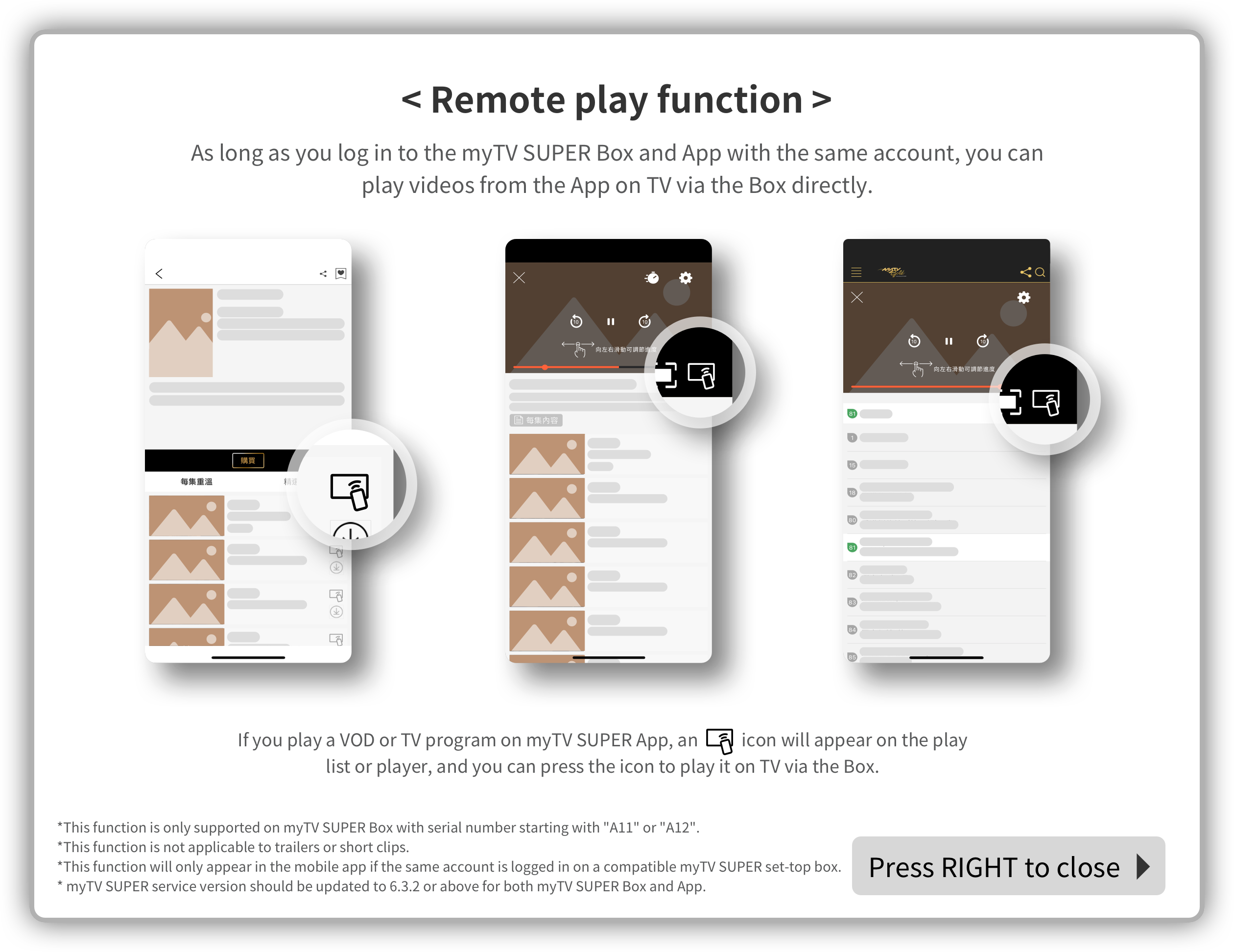
2. Virtual Remote-control - You are using the same account in myTV SUPER STB and mobile app, you can use the virtual remote-conftrol function
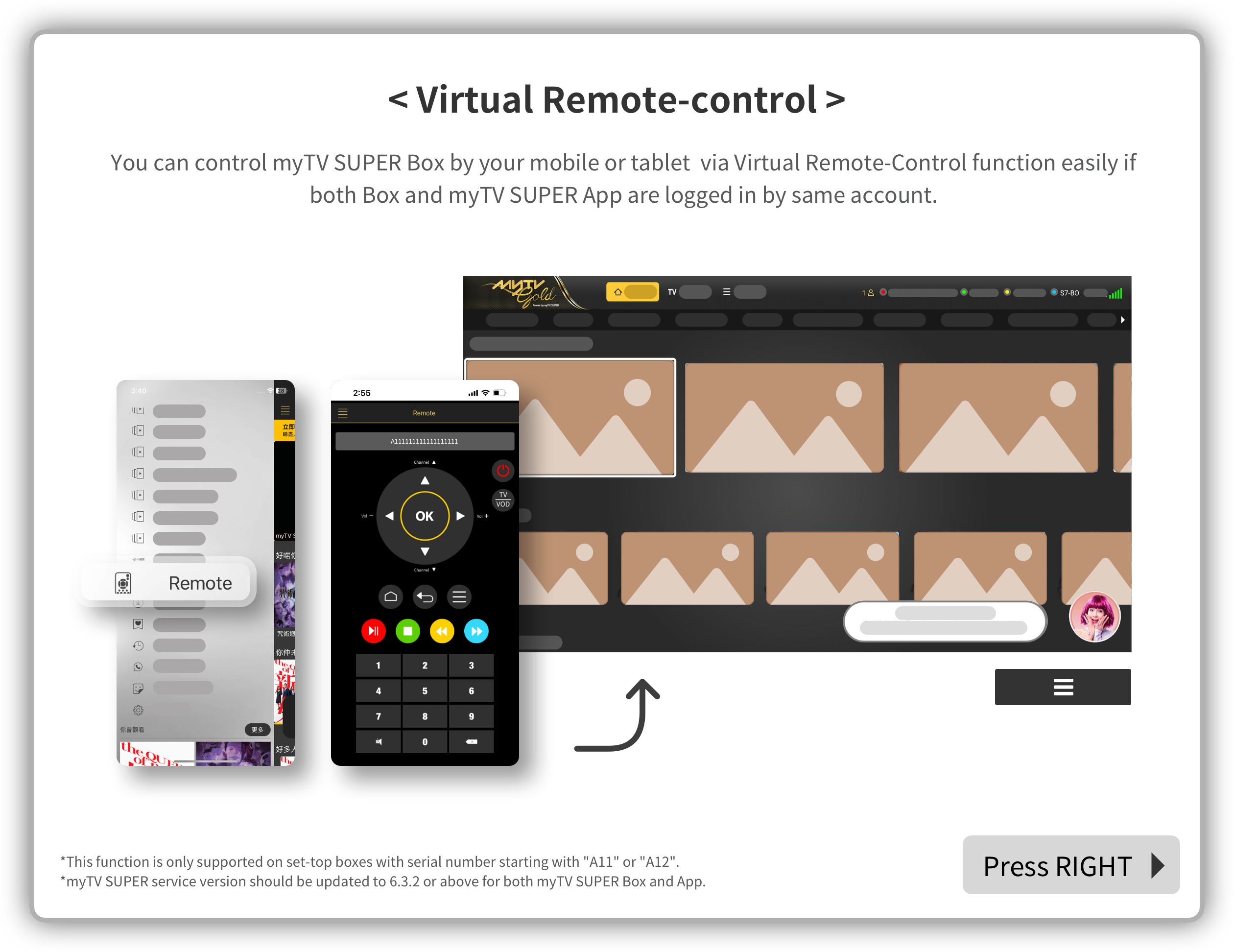
New version at May 2024
myTV SUPER Chat is newly launched!
User can instantly become fans and interact with their idols, sending emojis 😍 🙏 🤩or cheering slogans or message in myTV SUPER app while shouting loudly. In addition to watching the program, they can also join other users in the lively atmosphere.
1. If you see the ‘myTV SUPER Chat’ icon displayed in the lower right corner of the screen during TV mode, simply press the ‘OK’ button on the remote control to participate in the ‘myTV SUPER Chat’ interactive feature; You can also scan the QR code to send message in myTV SUPER app.
2. Use the remote control to select different emojis and then press the ‘OK’ button to send them.
3. Use the remote control to select a cheering slogan, and then press the ‘OK’ button to send the slogan. The sent slogan will be displayed on the screen.
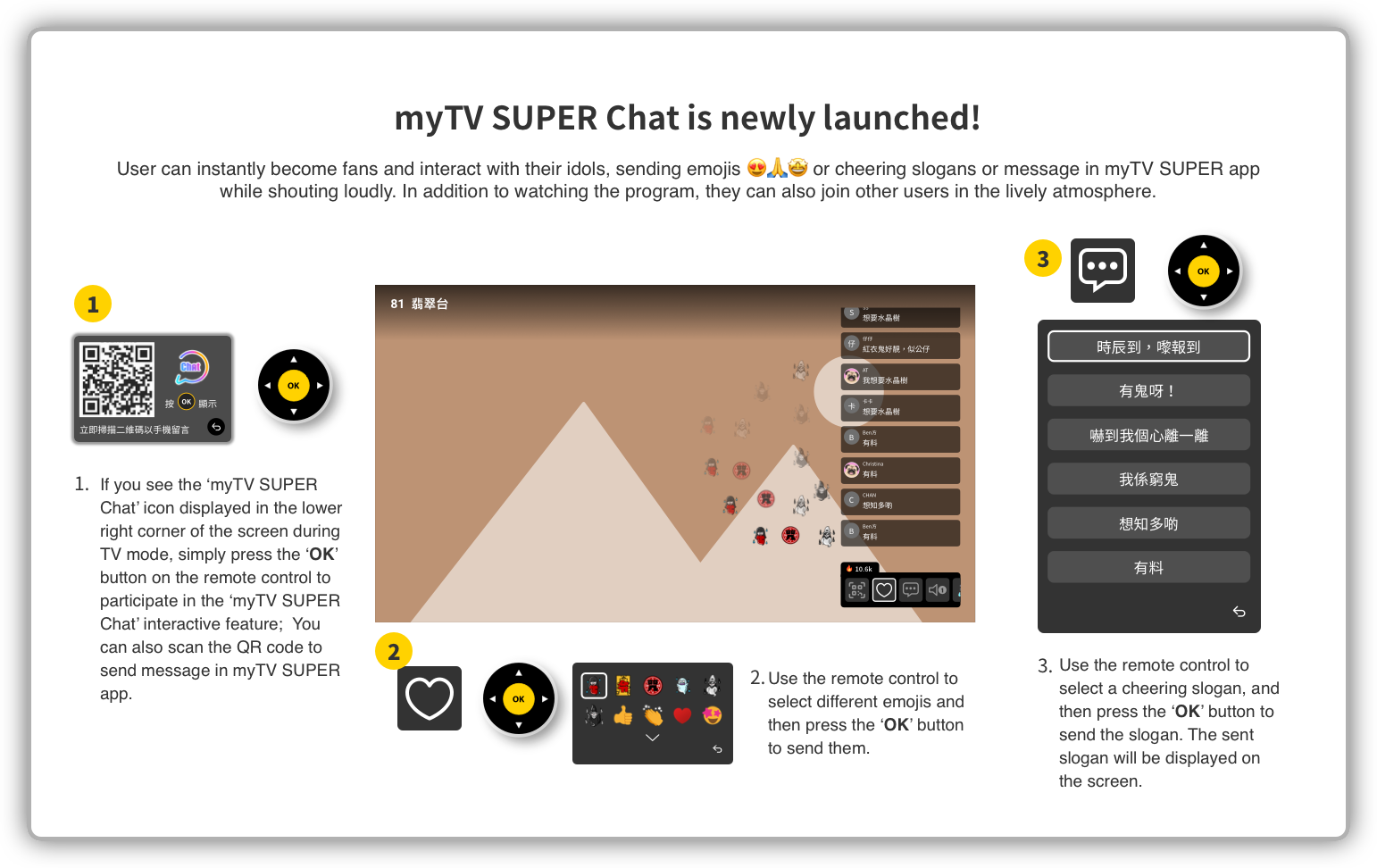
New version at Dec 2023
1. Virtual Remote-control - You are using the same account in myTV SUPER STB and mobile app, you can use the virtual remote-conftrol function
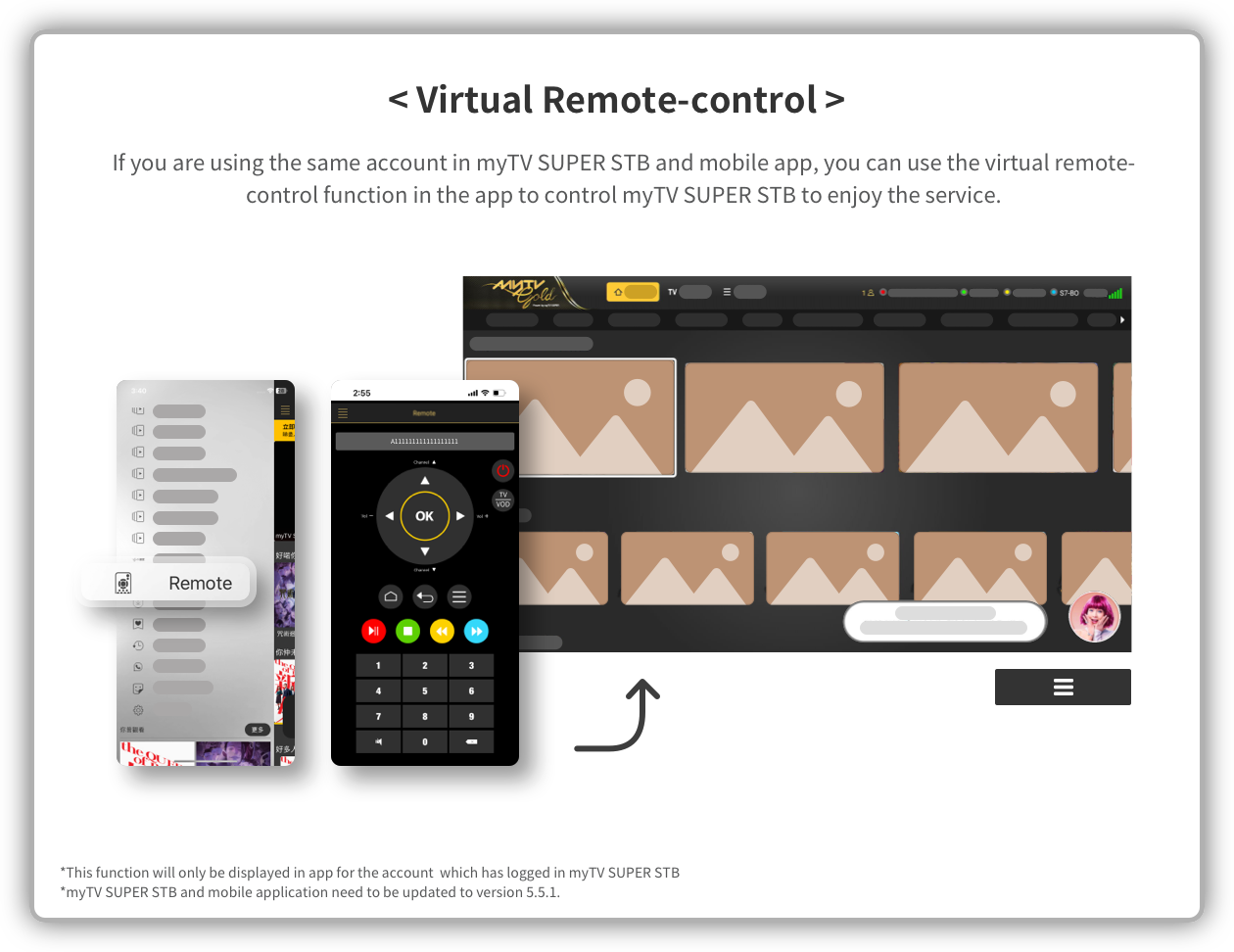
New version at July 2023
1. New profile mode "Kids Mode" - Kids user can customize background color
2. User can select favorite profile image and select favorite genre to receive content recommendation
3. Parental Control - Pop-up viewing alert message to Kids mode users during specified period of time
New version at April 2023
1. Social Bar is newly launched - Users can instantly become fans and interact with their idols, sending emojis 😍🙏🤩 or cheering slogans!
2. S7-BO - Enter the world of S7-BO at any time by pressing the blur button!
New version at January 2023
1. Progremmes search - Click "Main menu | Search" on the navigation bar in VOD mode, a new function key "Programme search" will be displayed on the "Hot Search" page.
2. Free Viewing Recommendation - You can enjoy free viewing of designated episode by clicking program with "Free" label.
3. Skip Intro - You can skip intro to enjoy programms directly by clicking "OK" button on remote when "Skip Intro" icon is showing on screen.
4. Continue Watching - If you want to continue to watch a video from where you last left off, you can navigate to the "Continue Watching" row in home page to enjoy the content.
New version at December 2022
1. New myTV SUPER Box service interface, Free Zone user can find TVB catch-up programme from "Catch-up" listing on "Home" page.