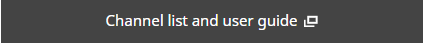-
A1)
Basic requirement of device:
With HDMI Input
The basic bandwidth requirement for myTV SUPER Box:
General: 4Mbps or above
4K program: 12Mbps or above
Remarks:
Suggested to use at least 30 Mbps broadband service
A2)Basic requirement of device:
Operation System: iOS 9.0 or above, Android 4.4 or above
The basic bandwidth requirement for myTV SUPER mobile app:
Transmission speed at 1.5Mbps or above
Suggested to use WiFi or 3G/4G LTE network
Remarks:
Click here to check the list of all myTV SUPER compatible devices
A3)Basic requirement of device:
Operation System: iOS 9.0 or above, Android 4.4 or above
The basic bandwidth requirement for myTV SUPER mobile app:
Transmission speed at 1.5Mbps or above
Suggested to use WiFi or 3G/4G LTE network
Remarks:
Click here to check the list of all myTV SUPER compatible devices
A4)Basic requirement of device:
Internet Browser:
Safari 13 or above,
Chrome 85 or above,
Microsoft Edge 85 or above
Operation System:
Windows 7 or above,
Mac OS 10 or aboveThe basic bandwidth requirement for myTV SUPER mobile app:
General: 1.5 Mbps or above
Remarks:
Suggested to use at least 30 Mbps broadband service
-
Connecting myTV SUPER Box
1. Connect HDMI cable to HDMI Port (Blue), and switch your television to corresponding HDMI channel
2. Connect AC Adaptor to Power Port (Red)
3. Connect LAN Cable to Ethernet Port (Green) and your network equipment (e.g. Network Router) if wired connection is chosen



Please select following video tutorial
myTV SUPER easy installation instruction
-
A. Only applicable to customer who has not yet registered for the myTV SUPER Service
B. Only applicable to customer who has registered for the myTV SUPER Service
Please follow the instructions below to activate myTV SUPER account
A. Only applicable to customer who has not yet registered for the myTV SUPER Service
Please follow the instructions below to register and activate myTV SUPER account
Registration and Activation procedures:
1. Visit“myTV SUPER”website (www.mytvsuper.com)
2. Click“Register”and then“Activate”
3. Enter the“Activation Code”(revealed after scratching off the protective layer on the activation card)
4. Click“Next”and follow the on-screen instructions to complete the process
B. Only applicable to customer who has registered for the myTV SUPER Service
Please follow the instructions below to activate myTV SUPER account
Activation procedures:
1. Follow the installation guide in the "Installation-Connecting myTV SUPER Box" on this web page to complete installation of the myTV SUPER Box
2. Turn on TV, switch to the corresponding HDMI channel, and follow the on-screen instructions to setup language preference and network environment
3. Input the“Customer ID" and "Account password" shown on the confirmation email in the activation form, and click "Submit"
4. Follow the on-screen instructions to complete the process
-
How to Download myTV SUPER App
You may download the App of appropriate platform with the QR Code or link below.
ios Android

Download Download