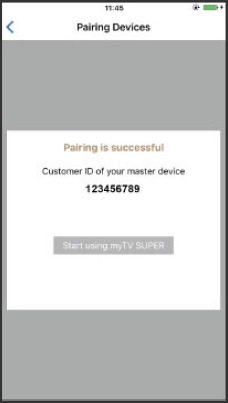myTV SUPER box UI
l Applicable to myTV SUPER box customers newly activate the service
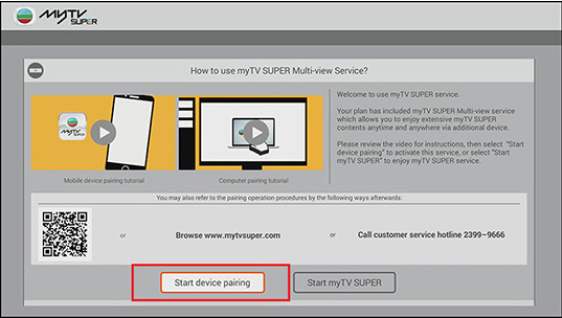
Follow the instruction to pair your device at once after successful activate myTV SUPER box.
l Applicable to myTV SUPER Box customers already activated the service

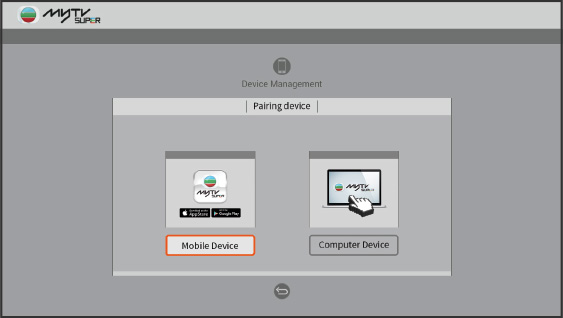
Turn on your myTV SUPER box. Go to VOD Home page and press the “Menu”button. Select “Pairing Devices”at “Device Management” and input account password.
Mobile device UI
1. Please download myTV SUPER app.

2. Open the app and select “Pair this device”.
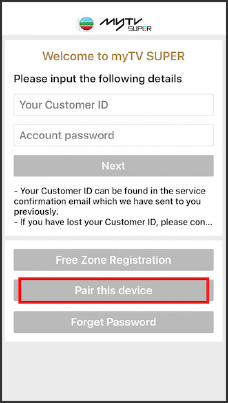
3. If you already activated myTV SUPER app, please log out at “Member Profile” and you can find the “Pair this device” button.

![]()
Please press “Start Pairing” both in myTV SUPER box and app to detect available pairing device.
MyTV SUPER box UI
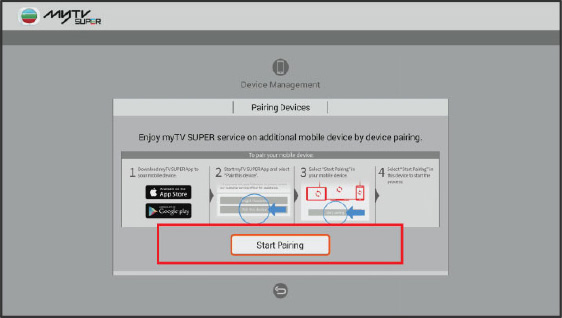
Mobile device UI
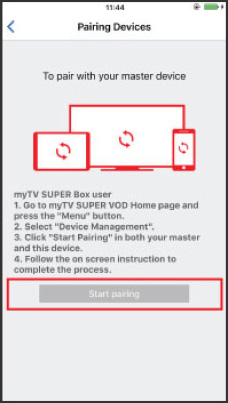

myTV SUPER box will auto detect mobile device to be paired. If pairing device cannot be detected after 5 seconds, please press “return” button. And myTV SUPER Box screen will display a pairing code, please input the pairing code in your pairing device.
MyTV SUPER box UI
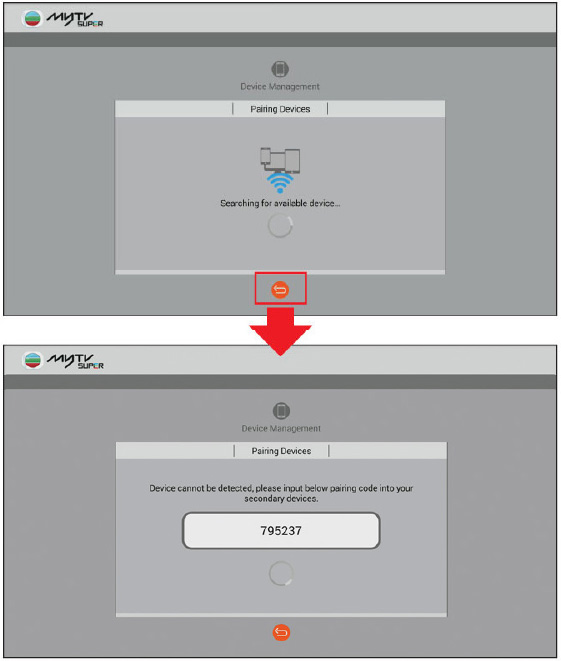
Mobile device UI
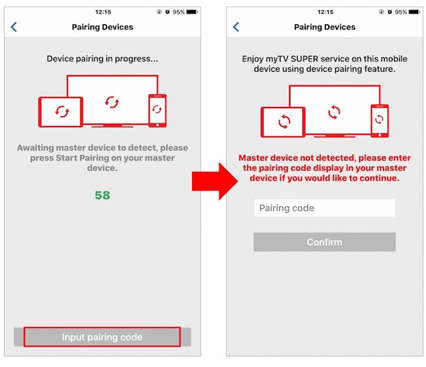

Press “Confirm” to complete device pairing.
MyTV SUPER box UI
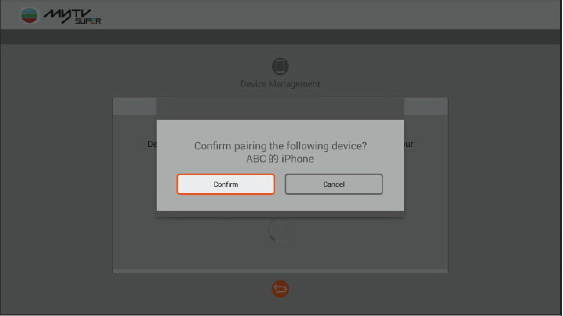
Mobile device UI
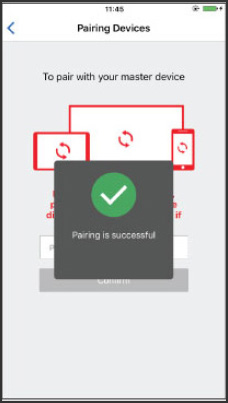

Pairing device successful.
MyTV SUPER box UI
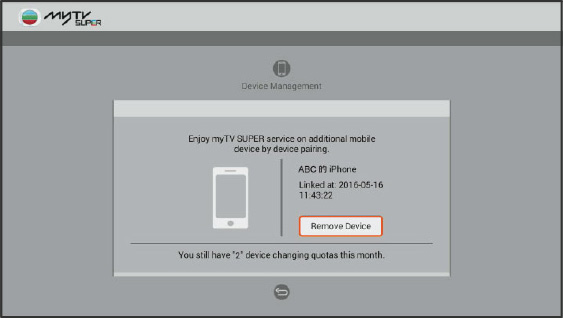
Mobile device UI